Animating annotations position change in MKMapView
Annotations are mainly used to displays static “pins” in MKMapView but sometimes you might need to make them move and animate their position changes so it looks better to the users.
There are a few things you need to do to achieve this.
Coordinate property specifics
The MKAnnotation protocol has a coordinate property that is used by the MKMapView to position the annotation to its corresponding location on the map.
If you just update the property you will quickly see that nothing happens, the annotation does not move on the map.
MKMapView uses KVO to know when the coordinate property changes so in Swift you need to mark the coordinate property in your MKAnnotation as @objc dynamic to make it work
final class LocationViewModel: NSObject, MKAnnotation {
@objc dynamic coordinate: CLLocationCoordinate2D
...
}
With this change you will notice that the annotation now moves on the map, but it is not smooth, it basically jumps from the old position to the new one.
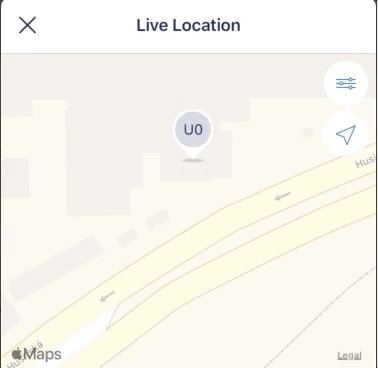
Animating the coordinate update
To make the position change smooth you need just use UIVIew.animate when updating the coordinate property
UIView.animate(0.3) {
coordinate = updatedPosition
}
With this change you can see annotation moving smoothly to the new position
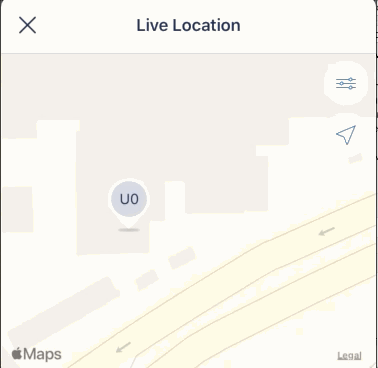
Pulse effect
If you want to make it clear to the user that the annotation changed its position because its data was updated, you can show a pulse animation like in the animated GIFs in this post.
It is quite easy just use the Pulsator library.