How to get rid of the strange line under systray in Windows Phone 8
·
Igor Kulman
If you create an Windows Phone 8 app and test it only on WVGA and 720p devices or emulators, you may be surprised how you app looks on a WXGA device (or emulator).
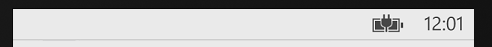
I have not been able the reason why this happens but the solution is quite simple. Set your page’s top border to -1.
<Grid x:Name="LayoutRoot" Margin="0 -1 0 0">
Doing this in XAML for every page is not very convenient, a better solution would be to set the negative top margin on the whole application frame
private void InitializePhoneApplication()
{
RootFrame.Margin = new Thickness(0, -1, 0, 0);
}
If you use Caliburn.Micro, you need to override the CreatePhoneApplicationFrame in the Bootstrapper instead
protected override PhoneApplicationFrame CreatePhoneApplicationFrame()
{
var frame = new PhoneApplicationFrame { Margin = new Thickness(0, -1, 0, 0) };
return frame;
}
Enjoyed this article? Support my work by buying me a coffee! ☕️
Buy Me a Coffee