Using iOS strings in a safer way
When developing any application it is a good practice not to hard-code your strings but to use some kind of a strings file. In iOS you typically use the standard Localizable.strings file as storage and some string based API to use those strings, like
extension String {
var localized: String {
return NSLocalizedString(self, tableName: nil, bundle: Bundle.main, value: "", comment: "")
}
}
This of course works but it is not exactly “safe”, if you make a typo the compiler has no way to warn you and you, or worse your customers, will find out at runtime. There is a better way.
SwiftGen is a Swift code generator that will help you with that. It can generate enums for your strings, assets, storyboards. With a simple configuration SwiftGen reads your Localizable.strings file and generates a L10n enum with all the strings
internal enum L10n {
/// Search colleagues by name or surname
internal static let enterpriseDirectorySearchInfo = L10n.tr("Localizable", "enterprise_directory_search_info")
/// Copyright © Igor Kulman\nAll rights reserved.\n\nVersion %@
internal static func welcometxt(_ p1: String) -> String {
return L10n.tr("Localizable", "welcometxt", p1)
}
...
}
Simple strings are generated as properties and strings with formatting parameters as functions, so you always known how many parameters to use. It also makes it easier to find the correct string by showing the strings in Xcode code completion
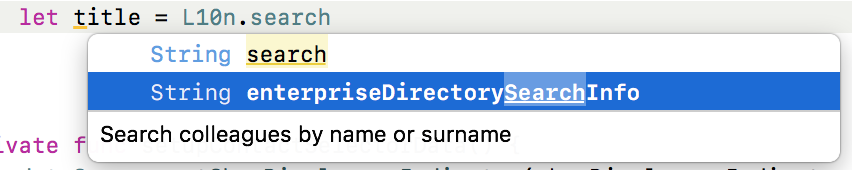
If you want a more complete example, take a look at my iOS sample app on Github